ESM 263 Geographic Information Systems
Assignment 4 notes
CONTENTS
Null values for nontaxcode
When extracting the nonpublic parcels, remember that no value ever equals NULL, not even NULL itself. Therefore, you cannot do nontaxcode = null, but have to do nontaxcode IS NULL
Creating a mask
When using the Reclassify tool to create a mask, a nice shortcut is to just specify reclassifications for the input values you want to be 1, and force all other input values to map to no data. You can do that by opening the advanced parameters and set Use no data when no range matches value
Clip raster by mask layer
The Landsat and DEM layers are larger than our ROI. To speed up compuation, our first step should be clipping them to the ROI. Remember to set the nodata value to something negative and leave all other parameters unchanged.
Zonal Statistics and no data
When calculating zonal statistics, the “sum” will be 0 if only no data values had been found intersecting a feature. This is technically incorrect, and is a problem since watersheds that are fully on public land will appear to be very cheap instead of disqualified. We therefore need to make sure to replace all “sum” = 0 with no data; e.g. with an additional Field calculator step
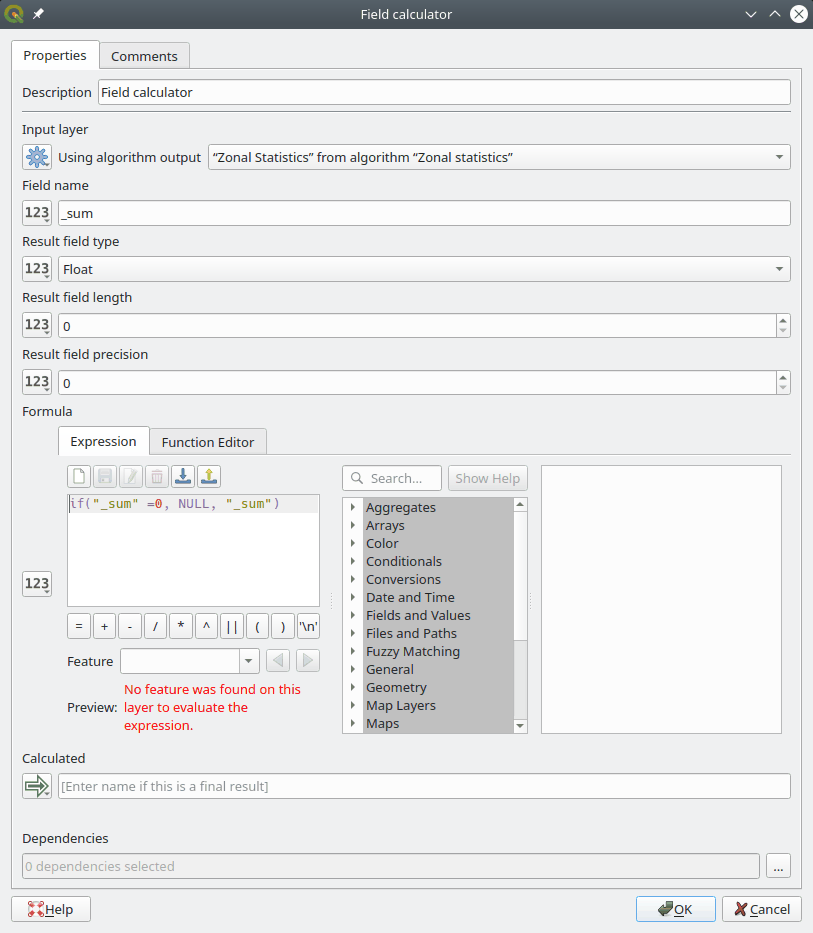
Polygon to Raster
Whenever you use the Rasterize tool in Assignment 4, set
- Output raster size units to Georeferenced Units
- Width/Horizontal resolution to
100 - Height/Vertical resolution to
100 - Output extent to the ROI layer
- The specified nodata value to
-9999