ESM 263 Geographic Information Systems
Issues with CSVs in Windows
There is a bug in how QGIS handles CSV files on Windows (this isn’t a problem on macOS or Linux.) This shows up in Bolstad’s Lab 8, where you delete the unwanted columns in cnty26.csv. However, on Windows, this removes the unwanted column headers, but keeps the wrong data. For instance, year data is now in the STFIPS column, and so on:
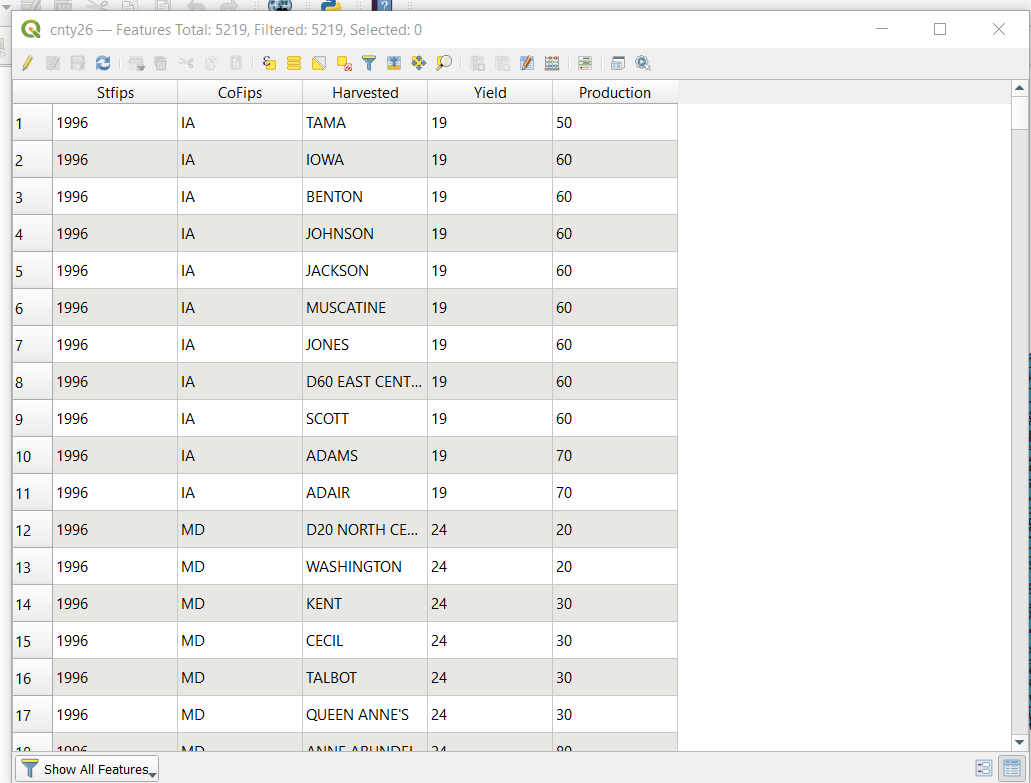
This has been a problem for a while. To work around it, convert your CSV to a geopackage right after loading it. Then, the geopackage and forget about the original CSV (i.e. remove it from your project).