ESM 263 Geographic Information Systems
Assignment 4: Multicriteria analysis for conservation priorities
Due Fri 2023-03-24 23:59
NOTE: This is a REALLY complicated assignment! Read it through, CAREFULLY, all the way to the end, before you start working on it!
We’ve added some Assignment 4 notes. This document might grow over the course of the next 3 weeks.
CONTENTS
Tasks
- Implement a multicriteria analysis (MCA), and produce a model and results data.
- Design a map to communicate your results.
- Submit your work to course website.
Grading
This assignment is worth 40 points - 10 points each for your map and data, and 20 points for your model.
Problem
Once upon a time, a Bren School group project (Boland et al 2005) developed a multicriteria analysis (MCA) framework to evaluate the conservation potential of land in Ventura County based on viewshed, habitat, and public access criteria. In this assignment, we will use a simplified version of their approach to evaluate the conservation potential of lands in southern Santa Barbara County.
Your task is to advise a land trust on which watersheds have the best overall conservation potential. The land trust wants to conduct conservation efforts in watersheds that would help preserve both riparian habitat and scenic viewsheds through conservation easement purchases on inexpensive, but developable land. You will use an MCA framework to produce your results.
Available data
The data for this assignment are in HW4.zip.
They have all been projected into “NAD83 / California Albers” (EPSG:3310). The vector layers have been clipped to our region of interest (roi), which is a collection of watersheds in southern Santa Barbara County.
| layer | source | notes |
|---|---|---|
dem100.tif |
USGS, 2009 | 1 arc second (30 m) National Elevation Dataset, resampled to 100 m |
landsat71.tif |
||
landsat91.tif |
USGS, 2023 | Landsat 9 OLI, bands 1–11 |
parcels |
SBCGIS, 2009 | Santa Barbara County assessor’s parcels |
Observation_Points |
(ESM 263) | we made these up |
roi |
(ESM 263) | dissolved watersheds |
streams |
SBCGIS, 2002 | Southern Santa Barbara County streams |
watersheds |
Calwater 2.2.1 | Southern Santa Barbara County watersheds |
Assumptions
-
Riparian habitat is anywhere within 1000 ft of a stream that has an observed Normalized Difference Vegetation Index (NDVI) between 0.2 and 0.5.
-
Viewshed is anywhere visible from at least one observation point.
-
Developable land is anywhere with a slope of less than 20 percent.
-
Land cost is the parcel price per square meter (USD / m²), calculated as
Parcels.NET_AV(in USD) divided byParcels.Shape_AreaParcels.$area(in m²). -
Public parcels (parcels with a non-null
Parcels.NONTAXCODE) should be ignored. -
Unit of analysis is 1 hectare (e.g., cell size = 100 m).
-
Standardized scores are integers from 1 to 4, where 1 = "best" and 4 = "worst".
- Use quartiles (4 quantiles) to assign the scores.
-
Use the following weights to combine the scores:
weight score 0.50 riparian habitat area 0.33 viewshed area 0.17 developable land cost
Task 1: Implement MCA
Use a raster-based index model, or "scoring" approach to perform an MCA that will prioritize watersheds based on your client's criteria.
All MCAs follow four basic steps:
- identify criteria
- standardize factors (i.e. each watershed will be given a score of 1–4 for each of the criteria)
- assign weights
- combine
Your task is to develop an MCA model that will implement each of these steps (Figure 1).
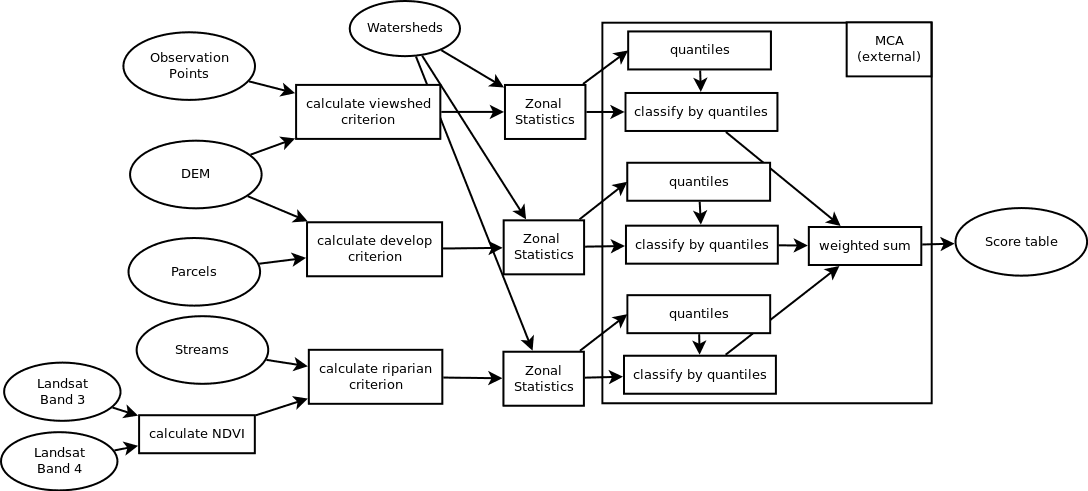
Figure 1: A conceptual model for the complete analysis. Your task is to replace each of these notional tools with the actual QGIS geoprocessing workflow you develop for that step.
The output of your model will be a Scores table that has a score for each watershed.
Setup
Install (if you haven’t already) the Visibility Analysis QGIS plugin. (Go to Plugins→Manage and Install Plugins and search for “Visibility Analysis”):
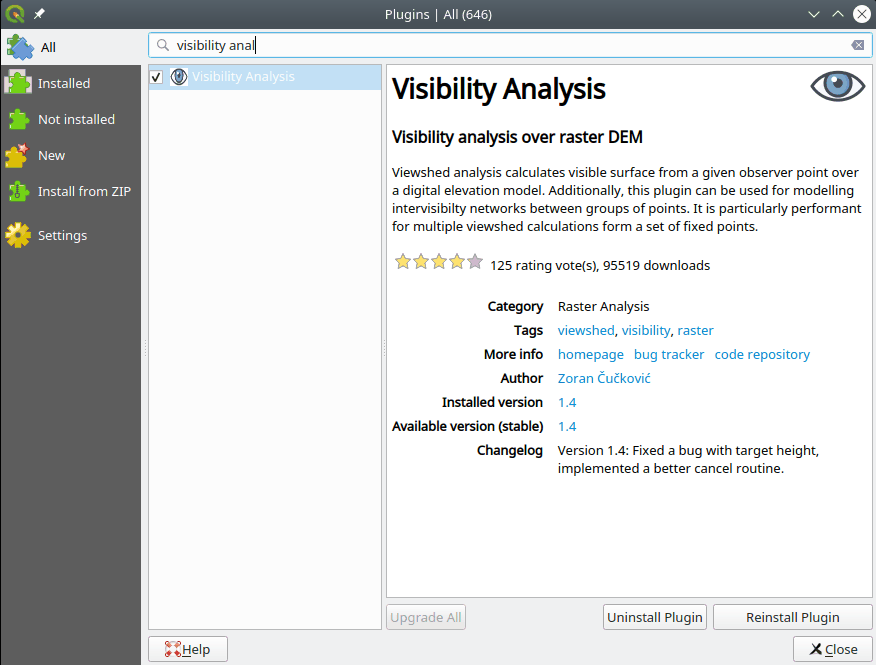
The analysis is done at a resolution (cell size) of 100 m x 100 m, and for the extent of our region of interest (roi). Make sure that whenever you create a new raster, you set those values.
Recommended tools
Create 3 separate models for the three criteria. Use those 3 models as algorithms in a “supermodel” where the criteria are combined.
When designing the geoprocessing workflow for each step of your analysis, we recommend using these tools.
- Riparian land constraint:
- Buffer (remember to dissolve)
- Clip raster by mask layer (Streams)
- Clip raster by mask layer (ROI)
- Raster calculator (remember this issue)
- Reclassify by table
- Zonal statistics (sum)
- Note that there are two tools with the same name. One edits the input, the other produces an output. Use the second one.
- Field calculator (to categorize; see note below)
- Priority viewshed factor:
- Clip raster by mask layer
- Create viewpoints
- observer height: 1.7 m
- radius: 10 km
- Viewshed (default settings)
- Reclassify by table
- Zonal statistics (sum)
- Field calculator (to categorize; see note below)
- Developable land factor:
- Parcels
- Extract by attribute
- Field Calculator
- Rasterize (vector to raster)
- Slope
- Clip raster by mask layer
- Slope
- Reclassify by table to produce a mask.
- Polygonize
- Fix geometries
- Clip raster by mask layer
- Zonal statistics (sum)
- Field calculator (to categorize; see note below)
- Note: You need to exclude watersheds that are completely located on public land; their land value
_sumwill be 0.
- Note: You need to exclude watersheds that are completely located on public land; their land value
- Parcels
- Scoring the watersheds:
- Join attributes by field value (join on
calw221) … twice - Field calculator for weighted sums
- Join attributes by field value (join on
Regarding the categorization
The field calculator allows you to calculate the 1st and the 3rd quantile as well as the average across a field/column. With a bit of logic, you thus can classify each watershed:
CASE
WHEN "_sum" < q1("cost_sum") THEN 4
WHEN "_sum" < median("cost_sum") THEN 3
WHEN "_sum" < q3("cost_sum") THEN 2
ELSE 1
END
Note that you need to consider the order … expensive is bad.
Regarding nulls in developable scores
When creating the developable score, remember that watersheds with a cost of null would pass the ELSE criterion. Thefore, both expensive watersheds and watersheds with no purchasable land would get the same score. Maybe this is what you want. Otherwise, you may want to restate your formula as:
CASE
WHEN "_sum" < q1("cost_sum") THEN 4
WHEN "_sum" < median("cost_sum") THEN 3
WHEN "_sum" < q3("cost_sum") THEN 2
WHEN "_sum" > q3("cost_sum") THEN 1
END
Task 2: Map
Design a map that communicates your results, and clearly identifies your prioritization of watersheds. Also, include a brief (50–100 words max) description of your analysis on your map.
Task 3: Turn in your work
You will upload three files: your map, your project file, and your results data:
- Map: Export your map as a PDF image and name it
HW4Lastname_map.pdf - Project file with model: Organize and name your processes and data to clearly describe your models. Clearly name the models.
-
Data: Put your results from the
Scorestable into a CSV table with only two fields:Name Type Description calw221Text CalWater watershed identification code (Interagency) scoreFloat watershed score from your model, where 1 ≤ score ≤ 4 - Upload your three files to Gauchospace
HW4Lastname_map.pdfHW4Lastname.qgzHW4Lastname_data.csv